March is here! And that means WORLD BACKUP DAY! Okay, maybe nobody else is that excited for it but we are! Backing up your data and confirming the validity of those backups is so important. What would happen if your computer crashed today? How many contacts or contracts would you lose? This can be a huge burden on small companies since losing even a single day worth of data may cost your company, not just money, but it’s reputation as well.
Validity of Backups
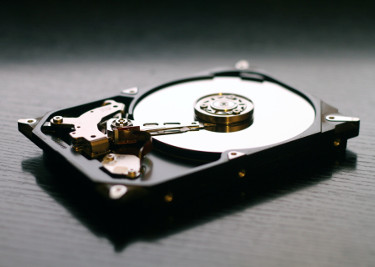 If you have some form of backup, that is great! You have taken one of the first steps to protecting yourself from data loss. However, it is not as simple as just setting the backups to run every night then forgetting about it. When was the last time you checked the validity of your backups? What we mean by that is when was the last time you made sure files are not corrupt? Or that you are backing up the correct files or if the backups are even running as expected? Do you know how much space you have left?
If you have some form of backup, that is great! You have taken one of the first steps to protecting yourself from data loss. However, it is not as simple as just setting the backups to run every night then forgetting about it. When was the last time you checked the validity of your backups? What we mean by that is when was the last time you made sure files are not corrupt? Or that you are backing up the correct files or if the backups are even running as expected? Do you know how much space you have left?
Programs that backup files for you such as Word, QuickBooks, and Teams are great, but they only do part of the job for you. They give you alerts reminding you to back up your information, but sometimes errors get overlooked. Unverified backups may fail, causing down time when it is most crucial. Do not let yourself be a sitting duck when disaster strikes, and make sure your files are fully protected.
Backup Solutions

If you have yet to implement a backup solution for your organization, the best time was yesterday. Honestly, data failure is not a matter of if it happens, but when. Nearly every organization has experienced data failure at some point. Sometimes it can be a small, quick lesson learned, much of the time, however, it can have devastating consequences. With all the different options it, can feel like walking through a maze. Here are a few tips you can ask yourself when looking for the best solution for your business’ needs:
- Industry regulations:
- You need to make sure whatever backup solution you use follows any industry regulations you are required to abide by.
- Are backups stored only within your private network or do they get copied to the cloud?
- If saving to the cloud is the data encrypted in transit and at rest?
- Where is the data physically stored? In the USA or in another country?
- Business requirements:
- Who will have access to the backups?
- Who will be responsible for setting up and verifying the backups on a regular basis?
- What and how much information will need be stored?
- Are you storing a single backup, or will you need a week’s or months’ worth of backups?
- How frequent do backups need to run?
- Nightly backups, or do you need more frequent hourly backups to run?
These questions can help guide you to the correct solution, but if you have any questions, we are here to help you!