Where did your phone go? You had it right next to your bag and only looked away for a second! That is all it takes for a thief to swipe your phone. Depending on your security level that thief may not just have your physical device but also access to your bank accounts, shopping accounts, email, and pretty much your entire life. By following these 5 tips you protect yourself from physical and identity theft:
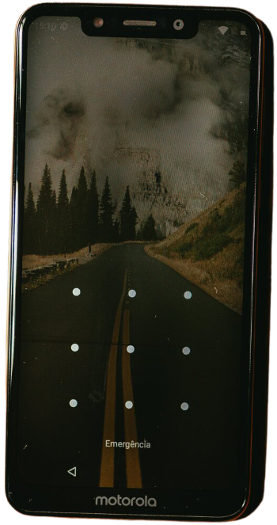
- Lock your device using a pin code, password, or biometric
- We suggest using a biometric (fingerprint, facial recognition) along with a pin code, password, or pattern.
- It is well-worth the extra seconds to log into your device!
- Log out of your accounts.
- Fully log out of your online accounts
- For ease look into using a password manager
- Don’t allow your browser to remember your credentials
- If you fail to, you are making it too easy for thieves to access your private data
- Fully log out of your online accounts
 Install a device-finding app.
Install a device-finding app.
- Example device-finding apps:
- Lookout
- Prey
- What can a device-find apps do?
- Wipe your device
- Locate your device
- Remotely turn on features – camera
- Turn on alarms
- Example device-finding apps:

- Use strong passwords.
- Password=Gate; the stronger the gate the more riffraff it holds off.
- What does a strong password contain:
- Phrase
- Capitalizations and numbers
- Long and unique
 Don’t leave your devices unattended.
Don’t leave your devices unattended.
- Don’t leave devices in plain view in your car
- Don’t even leave devices unattended on your desk