 Phishing scams have become one of the most common forms of cybercrime today. Millions of people fall for Phishing scams every day, you may even know some who has fallen for a phishing scam. Phishing e-mails are a great danger to not only your computer, it can also lead to having your identity stolen, or worse it could cause a massive security risk to your business. These e-mails are more concerning due to the fact the Phishers attempt to disguise them as coming from a legitimate business. These legitimate businesses include Amazon, iTunes, your bank, common businesses that many of us use. One important thing to keep in mind is that not only do Phishing attacks tend to disguise themselves as business, but they may also disguise themselves as someone from your own office.
Phishing scams have become one of the most common forms of cybercrime today. Millions of people fall for Phishing scams every day, you may even know some who has fallen for a phishing scam. Phishing e-mails are a great danger to not only your computer, it can also lead to having your identity stolen, or worse it could cause a massive security risk to your business. These e-mails are more concerning due to the fact the Phishers attempt to disguise them as coming from a legitimate business. These legitimate businesses include Amazon, iTunes, your bank, common businesses that many of us use. One important thing to keep in mind is that not only do Phishing attacks tend to disguise themselves as business, but they may also disguise themselves as someone from your own office.
This can make identifying a legitimate e-mail, from an illegitimate one difficult. However, in this blog, we will show you some tricks and tips that can help with differentiating between these e-mails. So let’s get into it, and hopefully these tips will help keep your personal information, and your network safe.
Things to look out for in ANY e-mail
- Who sent it
- Does the e-mail address they’re using make sense?
- For instance, an e-mail from iTunes will likely come from @email.apple.com. If it doesn’t say that, or anything close to that, it’s a phishing scam.
- If the e-mail you received came from any other address, it’s a phishing e-mail.
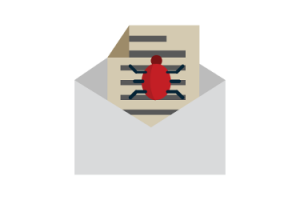 Attachments
Attachments
- Attachments in phishing e-mails have one goal: Collect all the information they can.
- The attachment may be a form, a website, something that they tell you that must be opened to rectify any problems your account may be having.
- A lack of personalization
- Often, e-mails from banks, as an example will come with a personalized e-mail. Maybe an account number, maybe your name, something that shows they are familiar with you as a client.
- Phishing e-mails are e-mailed in the dark to e-mails they’ve collected through various means. They don’t know who you are, they don’t know who you bank with, they don’t know if you use Amazon, but those are very commonly used services. Their e-mails will have no personalization as they don’t know your name.
- Pushing you to download something
- It is extremely unlikely that any of these companies will ask you to download something to fix a problem.
- Lack of fluency in English/spelling errors
- The biggest red flag. As many Phishers do not reside in an English speaking country, phishing e-mails can be rife with poor spelling, bad grammar, or just sentences that seem strangely worded.
 These are some examples of the things you may find in a Phishing e-mail that should set off some red flags.
These are some examples of the things you may find in a Phishing e-mail that should set off some red flags.
We hope these tips and tricks allow you to stay safe from these malicious e-mails. If you are interested in more cyber security training, check out our blog next week on Ransomware.